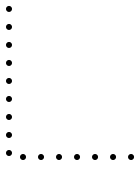Describe the data model of and connect it to its API
- Enter the URL of a website that you would like to describe with schema.org vocabulary and connect that descreption to the Web API.
- For the website you entered, choose the types of data in schema.org that matches the type of data in this website.
- For each type:
- What is the website API endpoint that get you this type. (example)
- Choose the properties from schema.org that matches the response fields of the API Property/Field. (example)
- Click on the Type node Type if you are intertsted in searching the site for this type, updating this type properties, removing an exsiting type and creating a new one.
- If you are intersted in searching the website for this type, you will need to choose the search API endpoint, the search term parameter used to search the API and the id field. (example)